Pipedrive Implementation: Configuration & Customization
Once you’ve completed the discovery and planning phase, it’s time to move on to the implementation and configuration of Pipedrive. This stage involves setting up your account, customizing the CRM to your specific needs, and integrating it with other business tools.
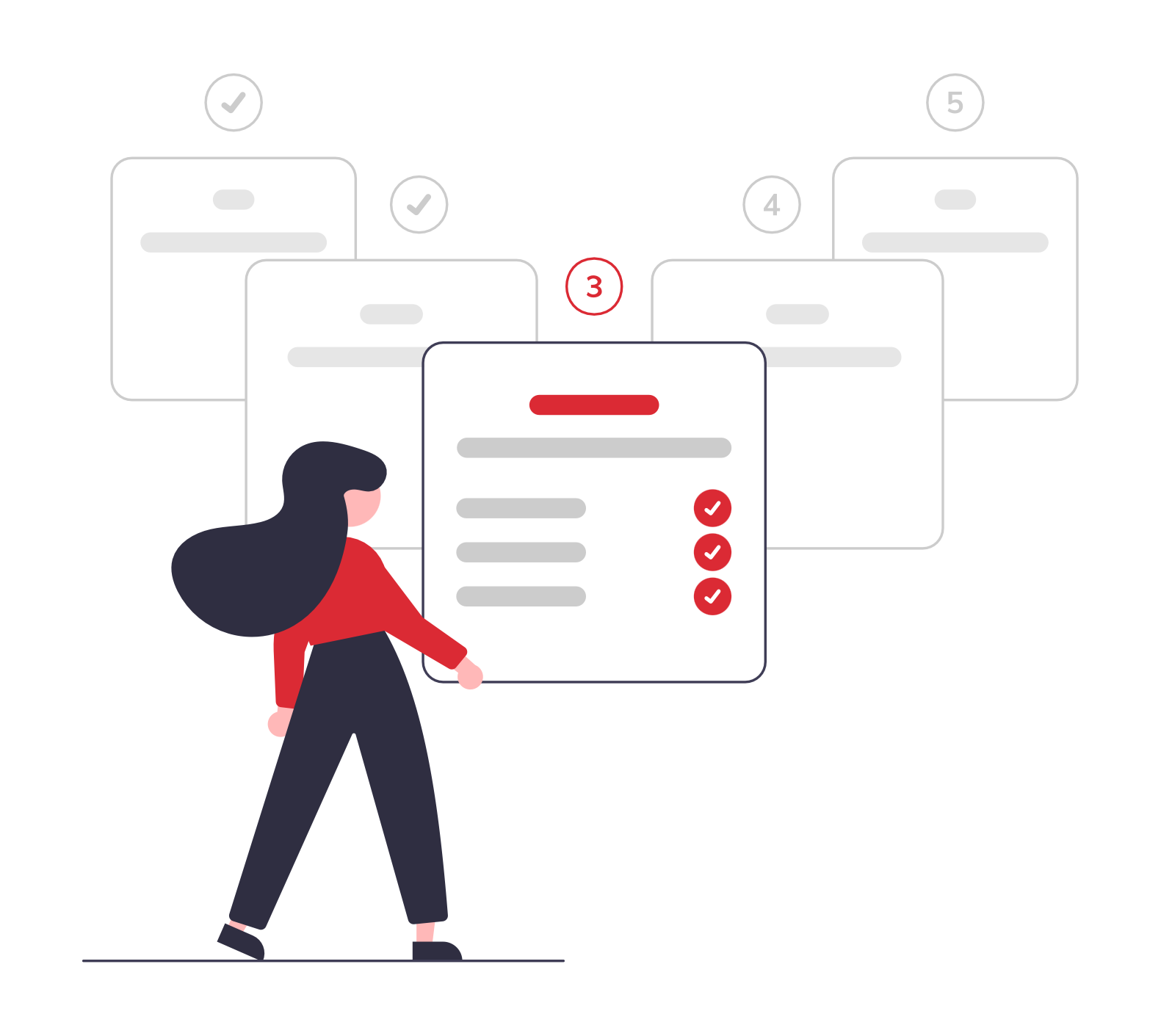
1. Set Up Pipedrive Accounts and User Roles
- Create user accounts: Add all necessary users to your Pipedrive account, assigning appropriate roles and permissions.
- Define user roles: Establish clear roles and permissions for different teams (e.g., sales reps, managers, administrators) to ensure data security and control access to sensitive information.
2. Customize Fields, Pipelines, and Workflows
- Customize fields: Add or modify custom fields to track specific information relevant to your business, such as industry, company size, or preferred contact method.
- Design your sales pipeline: Create a visual sales pipeline that accurately reflects your sales process, including all stages from lead generation to closing deals.
- Automate workflows: Set up automated workflows to streamline repetitive tasks, such as sending welcome emails, scheduling follow-up calls, and updating deal statuses.
3. Integrate with Other Business Tools
- Explore integration options: Pipedrive offers a range of integrations with popular business tools, including email providers (Gmail, Outlook), calendar apps (Google Calendar, Outlook Calendar), and marketing automation platforms (HubSpot, Marketo).
- Test integrations thoroughly: Ensure that all integrations are functioning correctly and that data is being synced seamlessly between different platforms.
4. Import Existing Customer Data (if applicable)
- Prepare your data for import: Clean and format your existing customer data to match the fields in Pipedrive.
- Import data carefully: Use Pipedrive’s data import feature to import your customer data into the CRM.
- Verify data accuracy: After importing data, carefully review and verify its accuracy to ensure data integrity.
By carefully configuring and customizing Pipedrive, you can ensure that it effectively meets the unique needs of your sales team and provides the insights you need to drive revenue growth.
Disclaimer: This information is for general guidance only and may not be applicable to all situations.